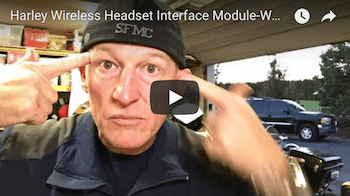Since updating my Harley-Davidson Wireless Headset Interface Module “WHIM” to the latest version 1.1.4 firmware I have been having problems. My Harley stamped Sena 30k mesh & 20s wireless Bluetooth headsets will pair & I can hear music, however, the status and configuration menu tab in the Harley Boom Box menu are missing along with other audio settings. (see video below with detailed info)
Also, after updating the Harley WHM firmware, each time I go into the Boom Box wireless headset menu it shows it’s disabled and I have to enable it again. After much testing, I decided to revert to an older WHIM firmware update, version 1.0.2, and it immediately fixed the problem on two separate WHIM modules I was testing. Clearly, version 1.1.4 is corrupt and can break your Harley WHIM. I really hope this helps many in the biker community diagnose and fix this issue.
This process may or may not work for you and any testing or reverting of firmware is at your own risk.
-
GET HARLEY WHIM FIRMWARE VERSION 1.0.2 HERE
RESOURCES:
BOOM BOX 2014-2018 TUTORIAL VIDEO SERIES
CHECK OUT A SENA FREEWIRE OPTION
7-PIN DIN INSTALL VIDEO** FOR SENA FREEWIRE
BIKER BOOM IMC WIRED HEADSET SOLUTION
HELP SUPPORT US! JOIN THE BIKER REVOLUTION! #BikerRevolution #LawAbidingBiker
🛒SHOP IN THE LAW ABIDING BIKER STORE 🛒
😎BECOME A MEMBER AND GET BENEFITS 😎
📹GET PREMIUM MOTORCYCLE TUTORIAL VIDEOS 📹
🎙CHECK OUT THE WEEKLY PODCAST 🎙
Join the Free Email Club!
If you appreciate this free information make sure to join the thousands of law abiding bikers that have already joined the free Email Club! You will be notified of new useful motorcycle content and techniques as we put them out. Join the Community now!


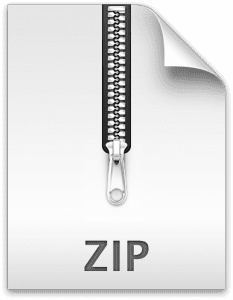




 Video-We show you how to hook your Harley Wireless Headset Interface Module or “WHIM” into a laptop and update the software using the Boom Audio Bluetooth Device Manager, which is made by Sena for Harley-Davidson. We show you where to get the appropriate desktop application and where to get the latest version of system software.
Video-We show you how to hook your Harley Wireless Headset Interface Module or “WHIM” into a laptop and update the software using the Boom Audio Bluetooth Device Manager, which is made by Sena for Harley-Davidson. We show you where to get the appropriate desktop application and where to get the latest version of system software.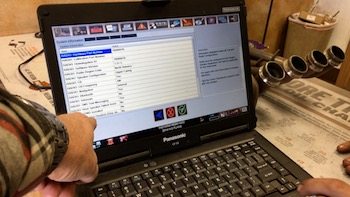 Video-Using the Harley dealership Digital Technician software, we show you how to flash a Boom Box Infotainment System after installing a Wireless Headset Interface Module or “WHIM”. Only authorized dealerships have access to this software. There is a specific process that needs to be followed and particular boxes that need to be checked for a successful flash. After a successful Boom Box flash, you'll have a new menu item in your setup options called “Wireless Headset”. If you see that then you know it was successful.
Video-Using the Harley dealership Digital Technician software, we show you how to flash a Boom Box Infotainment System after installing a Wireless Headset Interface Module or “WHIM”. Only authorized dealerships have access to this software. There is a specific process that needs to be followed and particular boxes that need to be checked for a successful flash. After a successful Boom Box flash, you'll have a new menu item in your setup options called “Wireless Headset”. If you see that then you know it was successful.