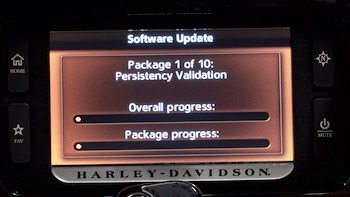 Video-Let me show you how to update your Harley-Davidson Boom Box Infotainment System software, GPS world maps, and dealer locations.
Video-Let me show you how to update your Harley-Davidson Boom Box Infotainment System software, GPS world maps, and dealer locations.
Harley Boom Box video line-up in the order you should watch!
- Complete Harley Davidson “Boom Box” Infotainment System GPS Stereo Tutorial
- Harley-Davidson Boom Box Infotainment Software, GPS World Maps, & Dealer Locations Update Tutorial
- Complete Harley Davidson Ride Planner & GPS Guide
I strongly suggest you watch our main Boom Box tutorial video first here: COMPLETE HARLEY DAVIDSON BOOM BOX INFOTAINMENT SYSTEM GPS STEREO TUTORIAL.
Law Abiding Biker™ Media brings you the most complete and thorough tutorial video on exactly how to update your Harley-Davidson Boom Box Infotainment operating system (OS) software, integrated GPS world maps, & dealership locations. All of these updates need to be done routinely, just as on any other computer or device.
You'll see video footage taken at the Harley Boom Box and desktop computer screen (capture) as to walk you through these processes each step of the way in chronological order and in a very understandable format.
I won’t leave you behind or confuse you and I will get you through this in a nonstressful manner. I know how to teach bikers/motorcyclists, as I am one myself. I explain things in a common sense way that has been well received worldwide.
Although we are not sponsored by or affiliated with Harley-Davidson, I can tell you that dealership employees from around the world email us for help and support and recommend our Boom Box Tutorial Series to their customers!
I have spent much time and hours over the past years researching and testing the Boom Box system and have everything nailed down, so I can now bring it straight to you!
I provide you with the best and most direct internet website links to get you right where you need to go without wasting time searching.
Don’t be intimidated by your new Harley Davidson Boom Box Infotainment GPS System and use it with confidence. Let me help you today!
After you watch this video I highly recommend watching our HARLEY-DAVIDSON RIDE PLANNER GPS MAPS BOOM BOX TUTORIAL.
GET THIS BOOM BOX SOFTWARE, GPS MAPS, & DEALER LOCATION UPDATE VIDEO HERE!
See Other Useful For Purchase Videos Here!
Join the Free Email Club!
If you appreciate this free information make sure to join the thousands of law abiding bikers that have already joined the free Email Club! You will be notified of new useful motorcycle content and techniques as we put them out. Join the Community now!
 Video-In this completely free video, we show you how to install new wheel bearings in your motorcycle wheel right in your very own shop or garage. No need for an expensive wheel bearing press. You can use a piece of 2×4, butane torch, grease, and hammer. Why pay a shop or dealership to install your motorcycle wheel bearings when it's simple to do yourself after you watch this video?
Video-In this completely free video, we show you how to install new wheel bearings in your motorcycle wheel right in your very own shop or garage. No need for an expensive wheel bearing press. You can use a piece of 2×4, butane torch, grease, and hammer. Why pay a shop or dealership to install your motorcycle wheel bearings when it's simple to do yourself after you watch this video? 


 Video-In this completely free DIY video we show you how to adjust your Harley-Davidson clutch internally. We'll also give you a good look behind the primary cover. You actually only need to remove your
Video-In this completely free DIY video we show you how to adjust your Harley-Davidson clutch internally. We'll also give you a good look behind the primary cover. You actually only need to remove your  Video-In this completely free tutorial video we show you how to install a Harley brand stage-one air intake on a Harley-Davidson touring model equipped with the Milwaukee-Eight motor. Yes, you'll need to re-map your electronic fuel injection (EFI) after you install a stage-one air intake. We make it simple using the
Video-In this completely free tutorial video we show you how to install a Harley brand stage-one air intake on a Harley-Davidson touring model equipped with the Milwaukee-Eight motor. Yes, you'll need to re-map your electronic fuel injection (EFI) after you install a stage-one air intake. We make it simple using the 

 Video-In this completely free tutorial video, we show you exactly how to install
Video-In this completely free tutorial video, we show you exactly how to install 

 Video-In this free DIY video we show you how to remove your Harley side transmission cover and an easy way to disconnect & then replace your Harley clutch cable inside. Make sure you have a new side cover gasket ready to go and some oil/fluid to replace what you loose when removing the side transmission cover. There is also a small rubber o-ring you might want to have on hand to replace where the clutch cable enters the side cover. It can get damaged during removal/install. It can be re-used if it looks like it's in good condition.
Video-In this free DIY video we show you how to remove your Harley side transmission cover and an easy way to disconnect & then replace your Harley clutch cable inside. Make sure you have a new side cover gasket ready to go and some oil/fluid to replace what you loose when removing the side transmission cover. There is also a small rubber o-ring you might want to have on hand to replace where the clutch cable enters the side cover. It can get damaged during removal/install. It can be re-used if it looks like it's in good condition.
