 Video-We show you how to hook your Harley Wireless Headset Interface Module or “WHIM” into a laptop and update the software using the Boom Audio Bluetooth Device Manager, which is made by Sena for Harley-Davidson. We show you where to get the appropriate desktop application and where to get the latest version of system software.
Video-We show you how to hook your Harley Wireless Headset Interface Module or “WHIM” into a laptop and update the software using the Boom Audio Bluetooth Device Manager, which is made by Sena for Harley-Davidson. We show you where to get the appropriate desktop application and where to get the latest version of system software.
GET OUR FULL WHIM INSTALL VIDEO HERE
GET OUR BOOM BOX TUTORIAL VIDEO SERIES HERE
BECOME A PATRON MEMBER AND GET BENEFITS
CHECK OUT OUR OFFICIAL STORE HERE
CHECK OUT OUR AWESOME FOR PURCHASE TUTORIAL VIDEOS HERE
Join the Free Email Club!
If you appreciate this free information make sure to join the thousands of law abiding bikers that have already joined the free Email Club! You will be notified of new useful motorcycle content and techniques as we put them out. Join the Community now!
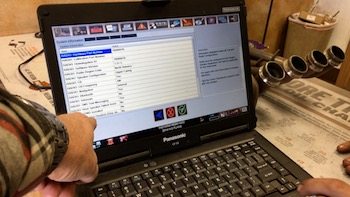 Video-Using the Harley dealership Digital Technician software, we show you how to flash a Boom Box Infotainment System after installing a Wireless Headset Interface Module or “WHIM”. Only authorized dealerships have access to this software. There is a specific process that needs to be followed and particular boxes that need to be checked for a successful flash. After a successful Boom Box flash, you'll have a new menu item in your setup options called “Wireless Headset”. If you see that then you know it was successful.
Video-Using the Harley dealership Digital Technician software, we show you how to flash a Boom Box Infotainment System after installing a Wireless Headset Interface Module or “WHIM”. Only authorized dealerships have access to this software. There is a specific process that needs to be followed and particular boxes that need to be checked for a successful flash. After a successful Boom Box flash, you'll have a new menu item in your setup options called “Wireless Headset”. If you see that then you know it was successful.

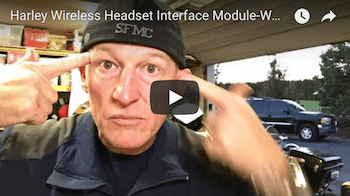
 Video-In this video, I tell you everything you need to know about the Harley-Davidson Wireless Headset Interface Module (WHIM) for the Boom Box Infotainment System. Beware and be informed before you consider purchasing the WHIM. You may be throwing your money away.
Video-In this video, I tell you everything you need to know about the Harley-Davidson Wireless Headset Interface Module (WHIM) for the Boom Box Infotainment System. Beware and be informed before you consider purchasing the WHIM. You may be throwing your money away. Review-The Harley Wireless Headset Interface Module (WHIM) is now available for '14-later Touring and Trike models equipped with Boom! Audio 6.5GT Radios, this Wireless Headset Interface Module (WHIM) lets you communicate with your bike without being wired to it. The WHIM Bluetooth adapter permits wireless connectivity to the 6.5GT Infotainment system, allowing you to communicate via CB radio, hear turn-by-turn GPS directions, listen to your favorite radio stations and so much more all through your Bluetooth®-enabled headset.
Review-The Harley Wireless Headset Interface Module (WHIM) is now available for '14-later Touring and Trike models equipped with Boom! Audio 6.5GT Radios, this Wireless Headset Interface Module (WHIM) lets you communicate with your bike without being wired to it. The WHIM Bluetooth adapter permits wireless connectivity to the 6.5GT Infotainment system, allowing you to communicate via CB radio, hear turn-by-turn GPS directions, listen to your favorite radio stations and so much more all through your Bluetooth®-enabled headset. Podcast-In this episode, we talk all about the new
Podcast-In this episode, we talk all about the new 


